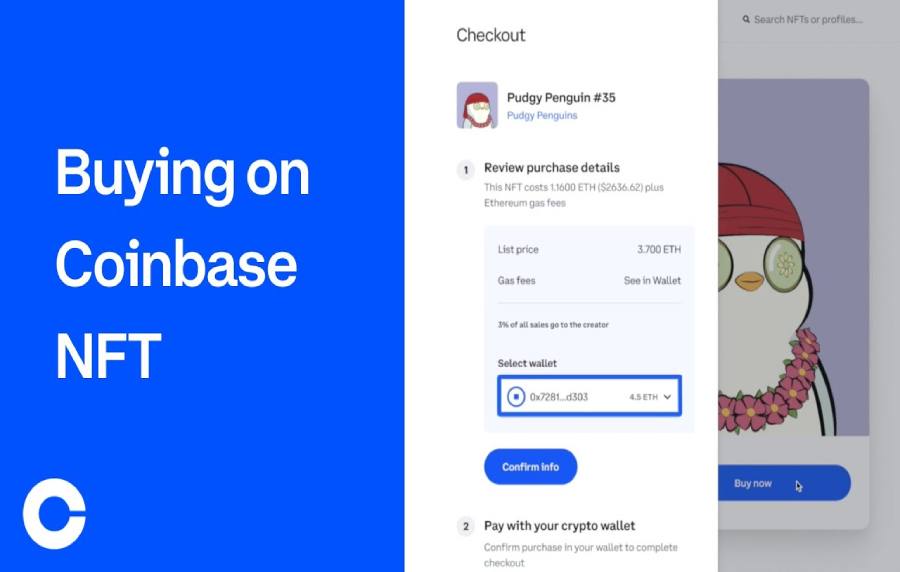If you see NFTs in the news in 2021, then you may have the idea that non-fungible tokens (NFTs) are unique digital assets that can be applied to anything from art and music to sports cards and virtual land. These assets attract thousands of prospective purchasers and sellers seeking to own a piece of the digital world.
Are you trying to buy your first NFT? I know you’re looking for an answer. Though we have many other ways, one of the easiest is to use Coinbase NFT. This platform will let you discover, create, and collect NFTs with just a few clicks.
Coinbase NFT is a Web3 social marketplace. Here you can interact with thousands of artists, makers, and other collectors who have similar interests to your own. You can browse different collections, follow your favorite creators, and join communities of like-minded enthusiasts.
When you are buying an NFT on Coinbase, you have to keep in mind two things: an Ethereum-compatible crypto wallet and some ETH (the cryptocurrency used to power most NFTs). In this article, we will show you how to buy NFT on Coinbase. Also, we will let you know how to securely store and manage your crypto and NFTs.
Step 1: Download and Set Up a Coinbase Wallet

Don’t mix it; Coinbase Wallet is a separate app from the main Coinbase app. This app is mainly focused on buying and selling crypto. Thinking about where to find a Coinbase wallet? It is available for download through the Google Play Store and Apple App Store, but it is also available in the computer browser extension.
If you have downloaded the Coinbase Wallet, then follow our initial setup instructions. There are instructions that will help you restore your wallet. If your phone is lost, you will need to provide your username and recovery phrase.
If you already have a Coinbase account, you can connect it to your Coinbase wallet. This will allow you to easily send crypto from your Coinbase account to your Coinbase wallet, where you will need to buy NFTs.
Step 2: Buy and Send ETH to Your Coinbase Wallet

Some ETH in your Coinbase wallet is needed. ETH stands for the native currency of the Ethereum network. And in this network, most NFTs are created and traded. The usage of ETH is in both places, for paying the NFT itself and the network fees (also known as gas fees) for processing the transaction.
You can buy ETH from an exchange like Coinbase and send it to your Coinbase wallet. But how will you do it? Well To do this, you will need to copy your Coinbase wallet address. It is a string of letters and numbers that starts with 0x. Just by selecting the Receive option on the Coinbase Wallet app’s home screen, you can discover your address.
If you are done here, then go to your Coinbase account and select ETH as the cryptocurrency you want to buy. You are all set here now. Enter the amount of ETH you want to purchase and paste your Coinbase wallet address . Confirm the transaction and wait for the ETH to arrive in your Coinbase wallet.
Step 3: Purchase an NFT on Coinbase

Now that you have some ETH in your Coinbase wallet, you are ready to buy your first NFT on Coinbase. But wait, you can do it if you connect your wallet to the platform by going to nft.coinbase.com. Just click on Sign In. Then you will be prompted to scan a QR code with your Coinbase Wallet app, which will link your wallet to your Coinbase NFT account.
After connecting your wallet, you can start exploring the different collections and categories of NFTs on Coinbase NFT. The unique features of this site are,that you can filter by price, popularity, rarity, and more. You can also follow your favorite creators and join communities of other collectors.
When you find an NFT that you like, you can either buy it immediately at the seller’s listed price or make an offer that the seller can accept or reject. But to do this, you will need to tap the Buy Now or Make Offer button. Now just confirm the transaction with your Coinbase Wallet app.
Once you buy an NFT, it will be added to your collection, which you can view and manage from your Coinbase Wallet app. You can also showcase your NFTs on your Coinbase NFT profile, which you can customize with your username, bio, and avatar.
Have A Look :-
- Automating Routine Tasks with Robotic Process Automation
- Bitfinex Review: A Platform for Experienced Traders
- Koinly Review: Simplifying Crypto Tax Calculations (Details, Pricing, Features)